Efficiently collecting guest information is crucial for smooth event organisation. In Oniva, you can use the registration form and additional queries to systematically gather all relevant information.

Efficient guest data collection is essential for successful event management. Oniva provides the registration form and additional queries to systematically and purposefully collect relevant information.
Oniva uses three key elements:
💡 Tip: Each booking is always linked to a contact and can include multiple booked options.
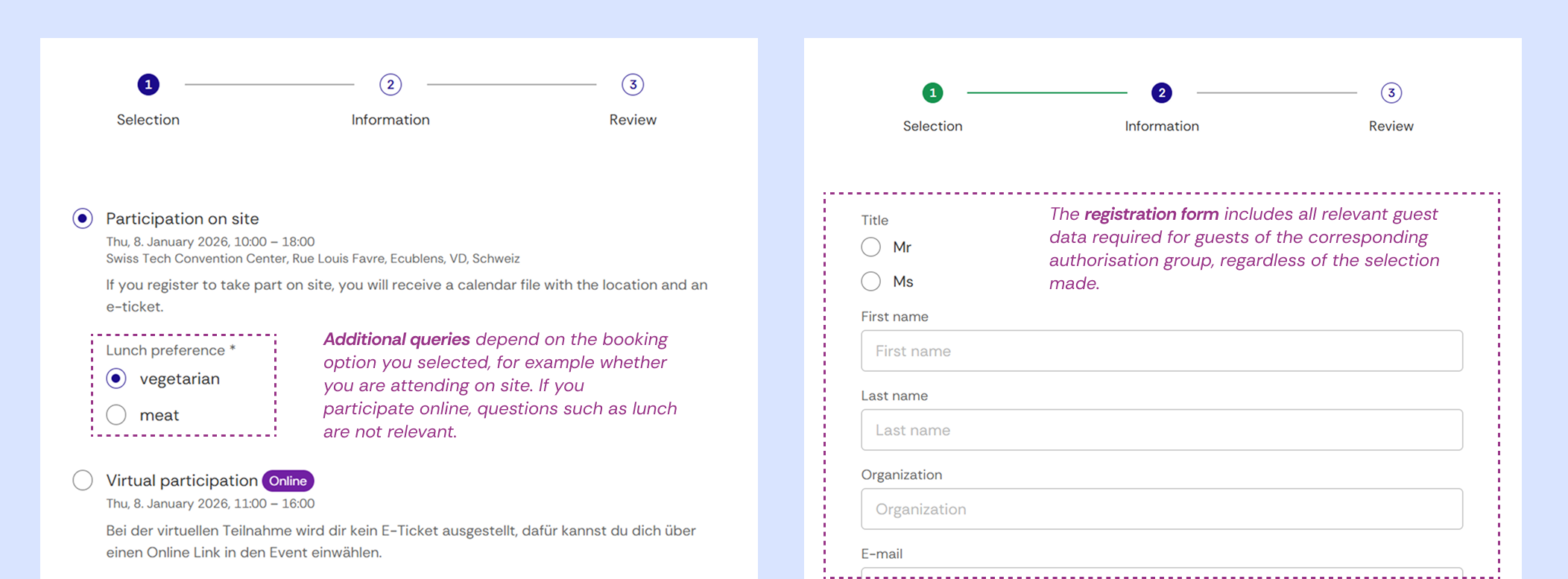
The registration form is a standardised form for collecting general information relevant to all guests. This includes:
💡 Tip: Events that are restricted to accounts do not require a registration form, as contact details can also be taken from the account.

Additional queries are optional fields that appear when booking certain options, gathering specific information only for individual bookings. For instance, dietary preferences for lunch or workshop preferences can be collected. They provide:


All fields follow the same configuration logic, whether in the registration form or additional queries:
Custom identifiers and hidden fields are also available if needed, such as for internal notes or client numbers.

Regardless of whether you’re setting up additional queries or fields in the registration form, all form fields follow the same logic. When creating a new field, you can choose to import a template or create a new field. Templates can be created and edited in your workspace.
After creating or opening an existing field, you can configure the following settings:
title, function, firstname, lastname, organization, phone_mobile, image, job_title, badge_info, email, street, zip, city.Labels and text fields (including checkboxes) are limited to 255 characters. Up to 2,000 characters can be added for static text.
When importing new contact data, Oniva skips all columns in the Excel file that are not actively linked to a field in the registration form. If this information is required, the corresponding fields must be created in the registration form beforehand. If they should not be visible to contacts during the booking process, the fields can be marked as “hidden”. This allows, for example, the addition of fields for values such as “Comment” or “CRM number”.
If your events require recurring form fields, it is recommended to create form templates at the workspace level. These templates can be imported into any event within the workspace and reused as needed. After import, the forms can be customised or overridden individually for each event.
Alternatively, you can create templates for just specific form sections, for example:
Using form templates is particularly useful when field names need to be consistent, as this simplifies the processing of data after export to a CRM system.
Form templates can be created by workspace admins or users with higher permissions. If you are unable to edit your workspace, please contact your designated admin or the Oniva Support Team.
The workspace can be accessed via Settings in the top-right corner of the admin area.For instructions on how to create and edit form templates, see this article.
Discover exciting articles about creating unforgettable events.